The mechanism operates on very low amounts of energy and requires very little friction in its moving parts.
I’ve found that the tube-type filament guide is very important unless you only print small things. If you are not using that kind of filament guide, then you should definitely try it.
Is It Working?
Before beginning troubleshooting, is it working? It might be working perfectly and still the top magnetic gear will sometimes slips. It can and should slip whenever there is more than a small twist in the filament. Slipping is its job when the maximum torsion is reached.
Regardless of any arrangement of pulleys, the filament can only be rotated just so fast and no faster, after that it has to slip again and again until the torsion is reduced by the consumption of more filament by the extruder. You can, however, rotate the filament slower and that is very useful. It spreads the color changes over a bigger area and works better with larger prints.
Symptoms that mean something is wrong:
- The color isn’t changing
- The hanger isn’t rotating
- The hanger jumps back and repeats the same positions again and again but never gets past those repeating point
- The filament simply unwinds in a coil instead of twisting
- The spool doesn’t rotate easily in the hanger
If something is wrong, hopefully the troubleshooting guide will help.
Troubleshooting Guide
- The magnetic gear mechanism doesn’t advance – it just slips
- The color changes too quickly
- The color changes too slowly
- The color doesn’t change consistently
- The nuts can fall off
- The spool swings back and forth in resonance with the printer
- It works fine for a while and then stalls
- Doesn’t work well on a big vase
- Doesn’t work on tall prints
- The spool is rotating but the color isn’t changing much
The magnetic gear mechanism doesn’t advance – it just slips
There are a few possible causes:
- Too much friction in the system
- Magnets are too far apart
- Magnets are misaligned
- Spool is slipping on the flanges
- Nuts on the arms by the spool are too tight
First make sure there are no obstructions that would prevent the spool from rotating, such as another spool holder attached to the top of the printer frame, etc. And, make sure the bolts that hold the large magnetic gear to the underside of the shelf do not protrude at all under the gear. If they protrude at all they can scrape on the top block and prevent it from rotating.
Look at the magnetic pulley gear. The magnets should line up vertically with one of the magnets on the large circular magnetic gear. If they don’t the pull wheel might be on backwards.
With a spool installed, check how far the magnets are apart. They should touch if possible. However, the top block should not touch the shelf. If the magnets don’t touch, you might need to get the top block closer to the shelf. Remove the second 8mm lock nut on the top of the top nut holder. Then use your fingernail or a blade to lift the bolt as high as it will go. You can remove the spool if it is too heavy. With the bolt as high as it will go, grasp the end with your fingers to hold it and tighten the bolt down finger tight. Hold it with a wrench and tighten the lock bolt against the first one so neither can move. The magnets should be touching now. If not, add outrigger weight (see below).
If the top block is as close as it can get to the shelf without touching it and the magnets still aren’t touching, you might need outrigger weight. I glued a bigger neodymium magnet to the arm opposite the spool pulley flange. Adding weight on that side pushes the magnets closer together, making them more effective. Once the magnet was attached, I could attach any amount of weight needed to tip the balance and force the magnets closer to each other. The spool rotator already mounts the spool offset to create a weight imbalance that drives the magnets closer, but more weight might still help, especially if you are having a hard time getting the magnets close enough.
Not all spools have an inside diameter of 55mm. There are a series of sleeves that fit over the spool flanges to increase their diameter. See the section on sleeves on the download page.
If you have done all of the above and the magnets are still slipping, you might have weak magnets. You can remove the old magnets by soaking your magnetic wheels in ethanol. I used rum. Soak overnight and then pry out with a tiny screwdriver tip from one of those mini screwdriver kits. Or, just print a new one because the magnets aren’t worth keeping anyway and there are better uses for rum.
Or, it is possible your bearings are not working correctly. Check them all to be sure the parts rotate extremely easily with a very small amount of pressure. Bearings can easily be pushed out and tested outside the mechanism to be sure they are operating smoothly and with very little friction.
The color changes too quickly
You can use a smaller spool pulley. Also, when a roll has a lot of filament on it, pulling 1cm of filament off it rotates it only a small amount compared to when the roll is nearly empty and its effective radius is much smaller.
The color changes too slowly
You can use a larger spool pulley. Also, when a roll has a lot of filament on it, pulling 1cm of filament off it rotates it only a small amount compared to when the roll is nearly empty and its effective radius is much smaller.
Also, check that the spool pulley flange doesn’t slip inside of the spool hub hole. If it isn’t snug, add a Spool Flange Sleeve to take up the gap.
The color doesn’t change consistently
There are a few possibilities
- Each layer prepared by the slicer uses a different amount of filament, and the rotation will be based on the filament used. If a few layers don’t use much filament, the color won’t change as much in those layers. The amount of infill can significantly affect the speed with which the colors change. If you print something like a pyramid the bands of color will get farther and farther apart (change more slowly) the closer the print head gets to the top.
- The magnetic gear mechanism is slipping sometimes but not others. You could set up a time-lapse camera and look for the mechanism to stall. When it is properly configured it is reliable. I used iMotion to make simple time-lapse videos on my mobile phone.
- Check that the spool pulley flange doesn’t slip inside of the spool hub hole. If it isn’t snug, add a Spool Flange Sleeve to take up the gap.
The nuts can fall off
You could:
- Use locking nuts (with a nylon insert) can help avoid the nuts coming off
- Use longer threaded rods and double nut them
- Use a removable thread-lock compound (just a tiny bit!)
- 3D print some locking caps for the nuts
- Tighten them gently every time you install a spool and once in a while if you aren’t changing spools much
- Use steel nuts (but not stainless steel). Glue a magnet near the nut and add a loose magnet to secure the nut to the glued magnet, to prevent the nut from turning.
- Use longer threaded rods and use a double-nut on each side
The spool swings back and forth in resonance with the printer
First, if it is possible to rotate your print 90º and have it swing less in the X direction (side to side) that will help a lot. Side-to-side motion is what causes the spool to swing. Motion in the X and Z directions have no significant effect on the hanging spool.
If you aren’t already using a tube-type filament guide then you absolutely should be using one because it isolates forces below it from the spool above it.
I think it is alright for the spool to swing a little. That energy is dissipated by the friction of the bearings, air resistance and the energy needed to flex the twisted filament between the spool and the extruder.
It works fine until the filament bumps into the top frame of the printer. Then it stops rotating and might even bounce backward.
The bolt hole needs to be farther forward, or tilt your printer backward to make more room. Or, you could raise the shelf.
It works fine for a while and then stalls
It might even get caught in a loop where it moves forward and then slips backward.
This is the torque limiter taking effect. It cannot twist the filament anymore than it already is. If it slips backward but then continues after that and doesn’t enter a loop where it cannot move forward anymore then there is nothing to worry about. The application of torsion through the mechanism is not calibrated, so it either doesn’t keep up or it tries to twist too fast. It usually does the latter, so eventually it has to slip or else the forces would build up and possibly damage the extruder.
However, if it gets stuck in a loop at one point in its rotation, especially if it keeps happening at that point in the rotation, then the spool is too close to the extruder. The shelf needs to be higher. That means there would be a longer length of filament between the spool and the extruder. That allows it to twist more with the same amount of force. It needs to twist enough that the next magnet can take over.
Also, check that the spool pulley flange doesn’t slip inside of the spool hub hole. If it isn’t snug, add a Spool Flange Sleeve to take up the gap.
Doesn’t work well on a big vase
The problem is the print head swings back and forth across the bed very fast and doesn’t use very much filament in the process. So, the mechanism has much less input energy to work with compared to how much the extruder yanks it around by going back and forth around the perimeter of a big vase. The yanking around overwhelms the mechanism.
The best way to minimize the yanking around is to use the tube-type filament guide here:
https://www.printables.com/model/535748-mk3-adjustable-tube-filament-guide
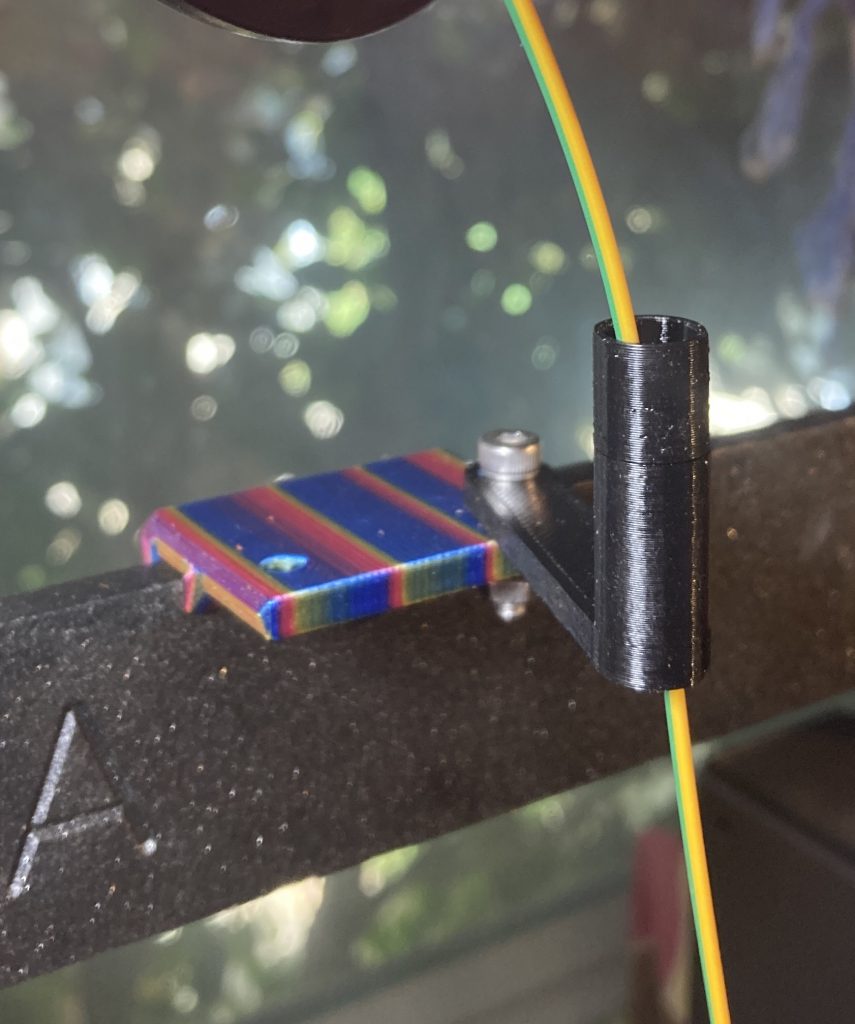
Doesn’t work on tall prints
The filament guide cannot be so close to the print that there isn’t room for the filament to easily flex to reach the extruder. You may need to use a vertical extender on the filament guide so that the bottom of the tube is at least 100mm over the top of the extruder at the top of the print.
The spool is rotating but the color isn’t changing much
If the roll is nearly empty the filament might be very tightly curved and it might just essentially unwind instead of rotating in the extruder. I also ran into this with the small spool pulley paired with the largest magnetic gear pulley. Also, if you have unwound filament and then rewound it, then the spool rotator will probably fail unless you use a tube-type filament guide.
Instead of rotating the filament, it will simply unwind into a loose spring that doesn’t transfer enough energy to the extruder to convince it to actually move the filament. In other words, the spool rotator can’t achieve enough torsion because it unrolls too easily. A tube-type filament guide generally prevents this from happening.
Also, check that the spool pulley flange doesn’t slip inside of the spool hub hole. If it isn’t snug, add a Spool Flange Sleeve to take up the gap.